
Project Dashboard Overview
This article explains the basics of using the Project Dashboard. The Project Dashboard gives you an overview of everything that’s happening in your project.
Here you'll find guides on how to use Pearler. Can't find the answer?
We're here to help.

This article explains the basics of using the Project Dashboard. The Project Dashboard gives you an overview of everything that’s happening in your project.

The user dashboard provides a central location for important information that's relevant to you, including projects that you’re a part of, comments or question assignments, and your general activity within the system.
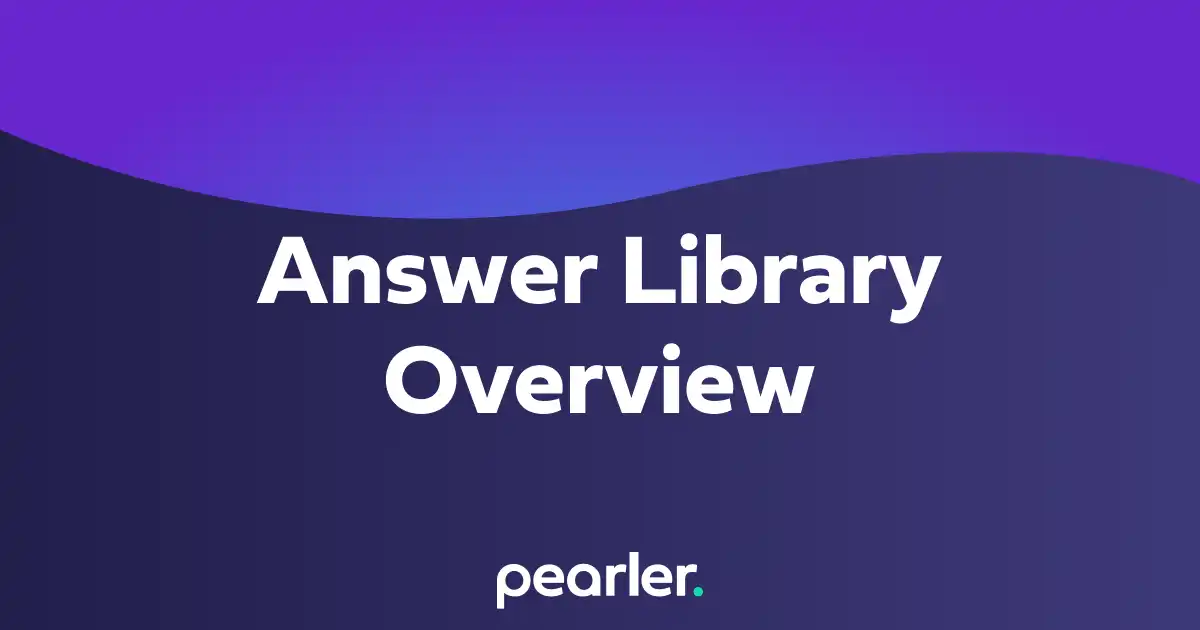
This article gives an overview of the main tasks that can be undertaken in the Answer Library. The Answer Library allows you to move answers through the answer lifecycle, edit individual answers, or import new answers.
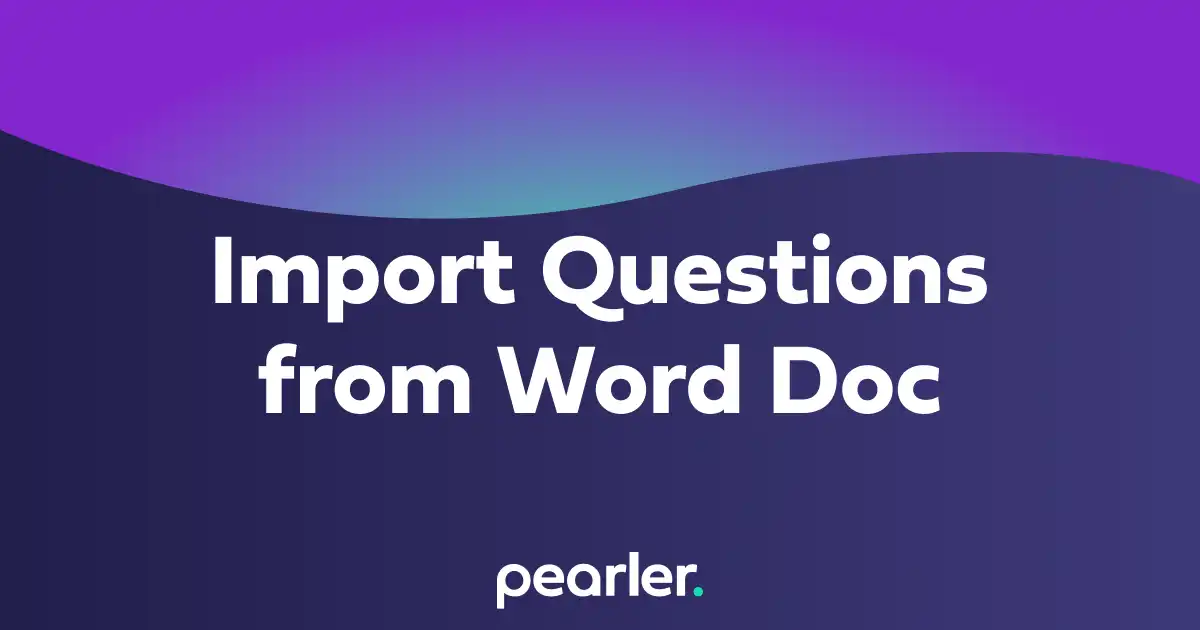
This article explains how to import questions into your project from a word document and classify the information for your questionnaires. Also see how to Import and Classify Questions from a Spreadsheet.
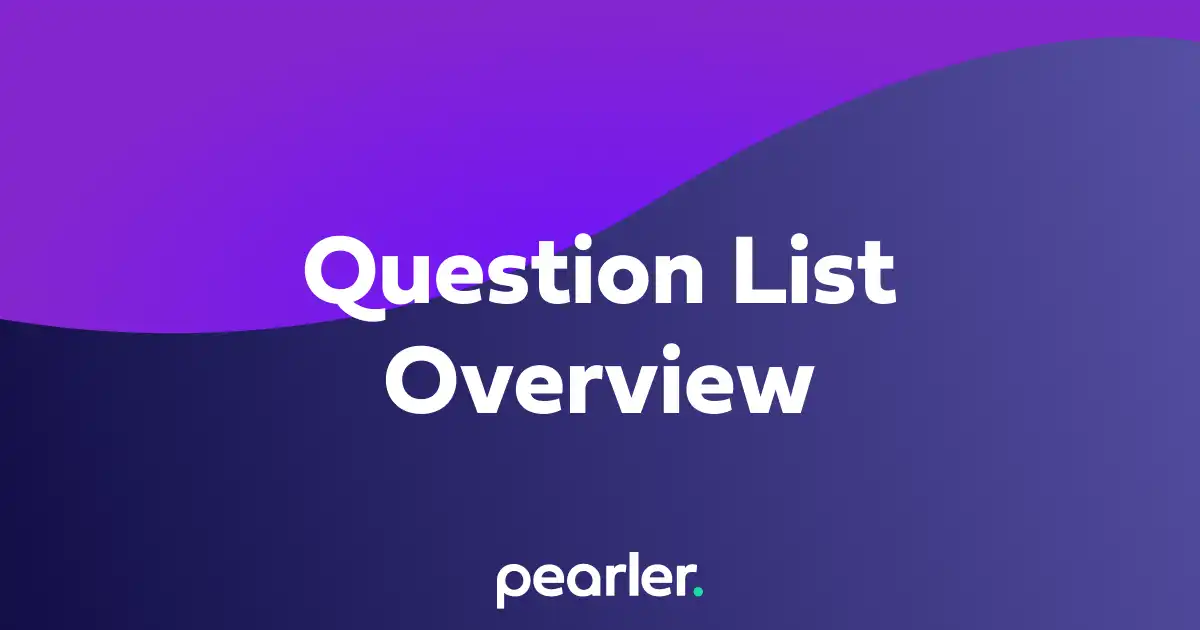
This support article explains the basics of searching and filtering the Question List in Pearler's RFP Automation software.
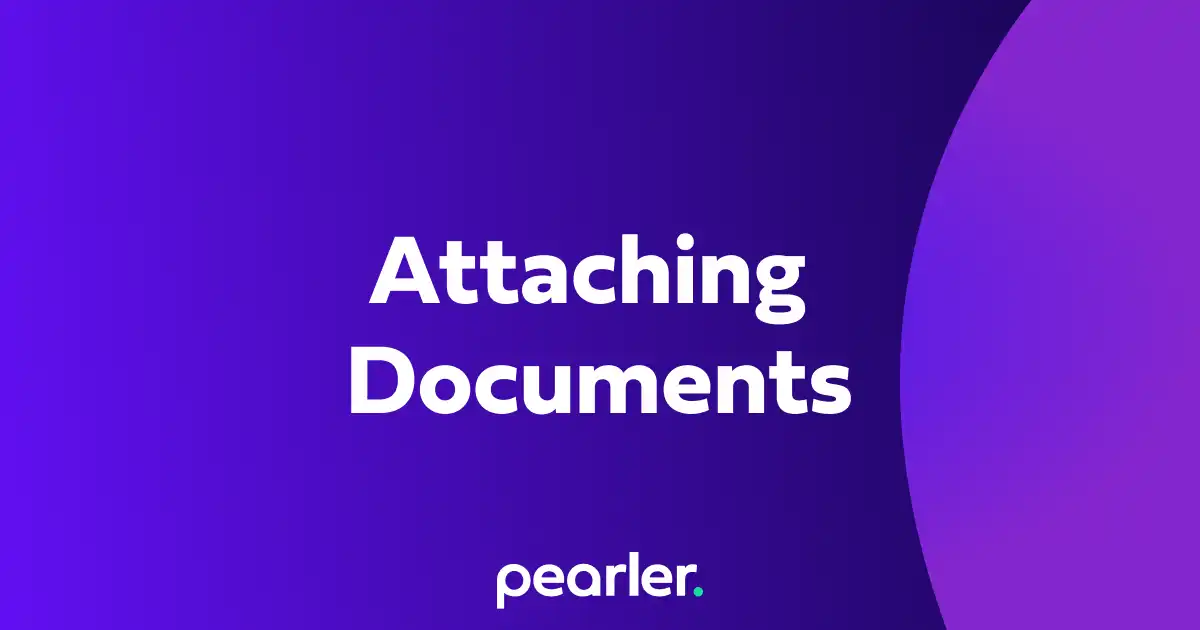
This guide explains how to attach documents, such as policies or certifications, to a question response to be exported with the project.
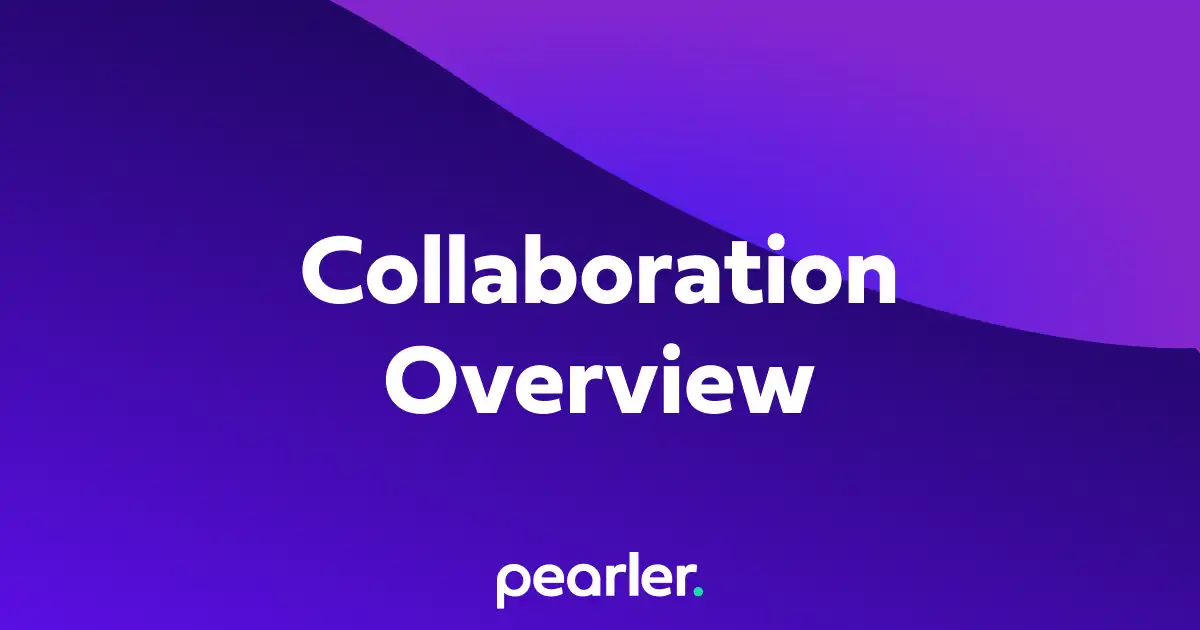
This article gives an overview of Pearler's collaboration features. These features can be used to collaborate with both project team members and people outside of the project, without giving them access to the project itself.

This support guide explains how to create a new project for responding to an RFP or Security Questionnaire in Pearler RFP Automation software.

This support guide explains how to set up access to the Enterprise APIs. Our APIs allow our customers to access their data for in depth analysis in their existing tools.

This article explains how to export your project from Pearler. This is done when you've finished writing answers for all questions required in your response.

This article explains how to import questions into your project from a spreadsheet and classify the information for your questionnaires.

This article explains how to apply compliance overrides to your projects, or parts of your projects. Compliance overrides can be used when a customer has specific language that they want when describing the compliance, partial compliance, or non-compliance of responses.

This article explains how to manage your Document Library. The Document Library allows you to view or archive currently uploaded documents, make archived documents available again, or upload new documents.

This article explains how to configure your account settings, adjust email notification preferences and adjust other setttings for your team and account.

This article explains how to change sharing settings, by restricting who is able to access the project in Pearler.

Getting started with our Trust Centre is easy, watch this video, and follow these basic steps. The Trust Centre allows you to easily manage key documents such as policies, attestations, certifications and more.